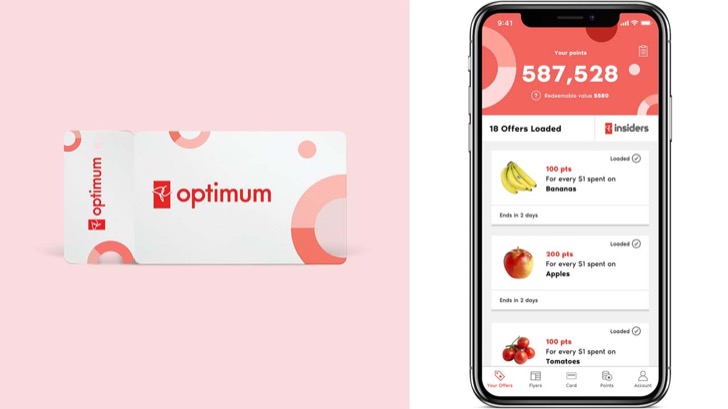Reviews
Introduction
With over five million downloads, PC Optimum is an app with a 4.5-star rating on the Google Play Store. Using this app, you can gain tailored offers and discounts that can help you save money. Based on the frequency of your usage, you can attain more benefits from this application. Now, let's look at its features, pros, and cons in detail. We will also focus on how to use the app on your Android smartphone.
Features
Here are the different features associated with the PC Optimum app:
1.While using this application on your smartphone, you can attain personalized offers based on the essential items you purchase often. Through this, you can save money and shop efficiently.
2.You can scan your card as this app will display it while checking out from any shop. By doing so, you can go on shopping without carrying a physical card with you.
3.Yet another feature of PC Optimum is that you can gain points while shopping from retailers who are a part of PC Optimum's affiliate program.
4.Managing your account won't be a hassle while using the app, as you can view your points and transactions here.
5.You can pool your points with four other PC Optimum account members from your household to use while shopping.
6.You can also donate your points to various charity services like the President's Choice Children's Charity to make a difference.
Pros
Since the app comes with these many features, there is no doubt about the different advantages this app can offer you. So let's not waste any more time and dive right into the specifics:
1.Using this app can make shopping much more convenient as you can go cardless and gain extra points you can use while shopping from other retailers.
2.You can add different types of cards to your PC Optimum account along with the PC Optimum card. They include PC Financial, PC Plus, Shoppers Optimum cards, etc.,
3.You can inquire about any missing points directly from the app, which adds to its ease of usage.
4.You can use this app for free and earn rewards from time to time as it is primarily a cashback app.
Cons
Now, let's look at some issues or concerns associated with the PC Optimum app:
1.Many users believe the app has become less user-friendly with its recent updates.
2.Currently, users find that the app has several bugs that kick them out of the app while trying to use it.
How to Use?
Here is how you can use the PC Optimum app on your Android device:
1.Download the app from the Google Play Store once you have signed in to your Google Account.
2.Next, you have to add your cards by clicking on Accounts and selecting Manage cards. You can then link the card of your preference and follow the steps shown on the screen. Once you have completed these steps, you can start using the app to save money and earn cashback.